Installation
Requirements
- Docker, docker-compose
- Postgres 14+ (use can run it via docker)
- Website with configured SSL certificate e.g.
pay.your-site.com
For HTTPs usage you can run OxygenPay under any reverse-proxy server such as Nginx, Traefik, or others.
Setting up third-party services
OxygenPay relies on several third-party providers including:
- TronGrid for communicating with TRON blockchain.
You need to register and issue an API token. It's free for most use-cases. Required for:
TRONGRID_API_KEY
- Tatum for communicating with EVM-based chains, receiving on-chain events,
and gathering latest exchange rates. It's free for demo usage, but we recommend buying a
paid plan for production usage . Required for:
TATUM_API_KEYTATUM_TEST_API_KEYTATUM_HMAC_SECRET
Commands Overview
OxygenPay consists of several services that can be run either within a single bundle or separately.
For the simplicity of installation we recommend using docker-compose with an all-in-one command,
but you can also use plain Docker, or Kubernetes, or run the binary without containerized environment at all.
Available Commands:
serve-kms Start KMS (Key Management Server)
serve-web Start Oxygen Server
run-scheduler Start Scheduler Service
all-in-one Runs server, scheduler, and KMS in a single instance
create-user Creates new user with provided email & password
list-wallets List wallets in the database
env Outputs available ENV variables
Running with docker-compose
You can access docker images using GitHub Container Registry
(link). To run an instance,
copy docker-compose.yml, create and edit oxygen.env, then run compose stack:
$ >tree
.
├── docker-compose.yml
└── oxygen.env
docker-compose up -d
docker-compose.yml:
version: '3.8'
services:
oxygen:
image: ghcr.io/oxygenpay/oxygen:latest
command: all-in-one --skip-config
env_file: [ oxygen.env ]
volumes: [ 'app-volume:/app' ]
ports: [ '80:80' ]
networks: [ net-oxygen ]
depends_on: [ postgres ]
restart: on-failure
postgres:
image: postgres:15-alpine
restart: on-failure
environment:
# don't forget to change credentials!
- POSTGRES_DB=oxygen
- POSTGRES_USER=oxygen
- POSTGRES_PASSWORD=<required>
volumes:
- 'pg-data:/var/lib/postgresql/data'
ports: [ '5432:5432' ]
networks: [ net-oxygen ]
networks:
net-oxygen:
volumes:
app-volume:
pg-data:
oxygen.env:
# Oxygen
WEB_PORT=80
DB_DATA_SOURCE="host=postgres sslmode=disable dbname=oxygen user=oxygen password=oxygen pool_max_conns=32"
SESSION_FS_PATH=/app/sessions
# Random secure string
SESSION_SECRET=<required>
CORS_ALLOW_ORIGINS=https://pay.your-site.com
PROCESSING_WEBHOOK_BASE_PATH=https://pay.your-site.com
PROCESSING_PAYMENT_FRONTEND_BASE_PATH=https://pay.your-site.com
KMS_DB_DATA_SOURCE=/app/kms/kms.db
# Specify initial user here
EMAIL_AUTH_USER_EMAIL=<required>
# Random secure string
EMAIL_AUTH_USER_PASSWORD=<required>
# Providers
TATUM_API_KEY=<required>
TATUM_TEST_API_KEY=<required>
TRONGRID_API_KEY=<required>
# Random secure string
TATUM_HMAC_SECRET=<required>
Don't forget to change sensitive credentials like DB_DATA_SOURCE, SESSION_SECRET, EMAIL_AUTH_USER_PASSWORD,
and others.
After completing these steps, open configured website and proceed to /dashboard. Log in by using email credentials:
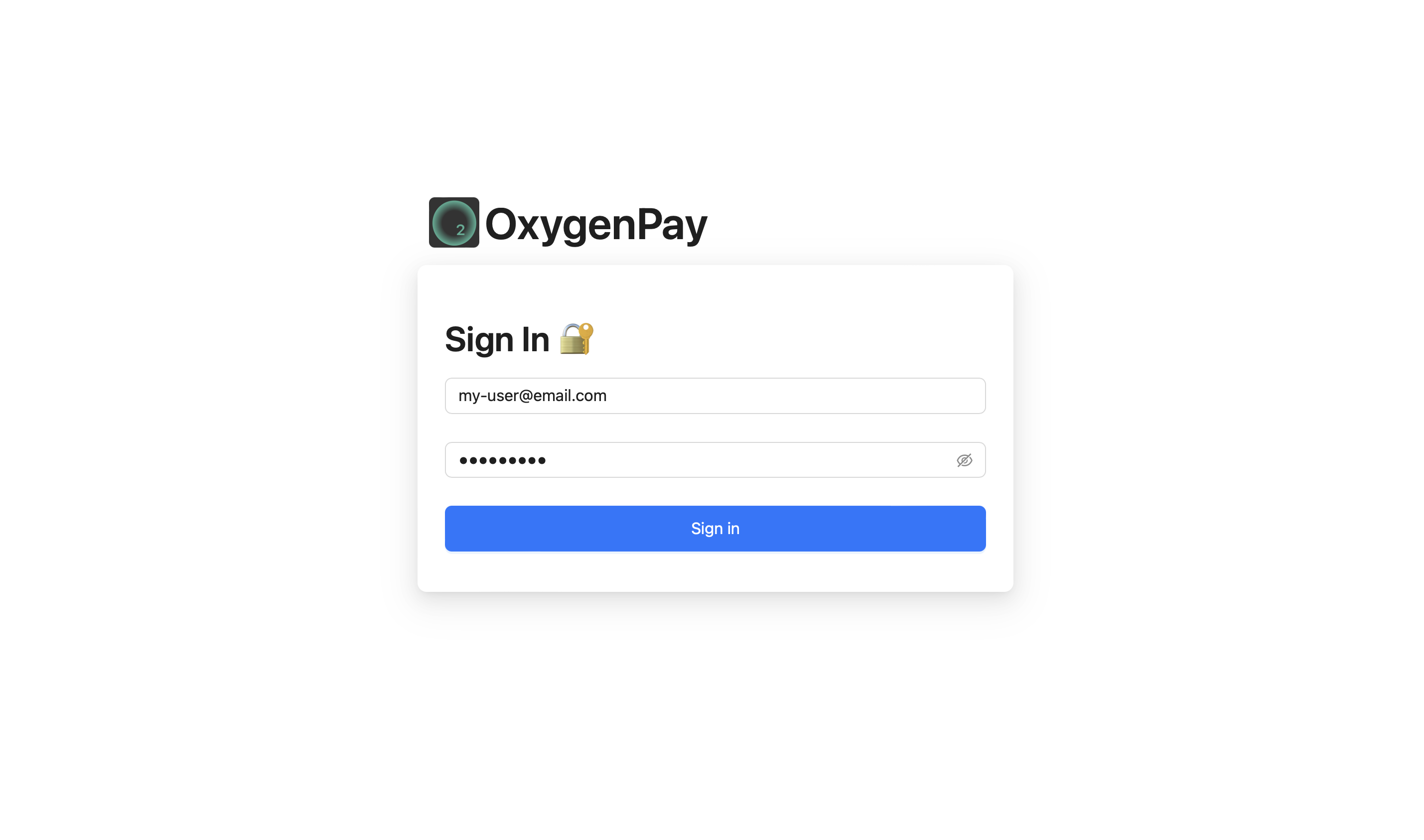
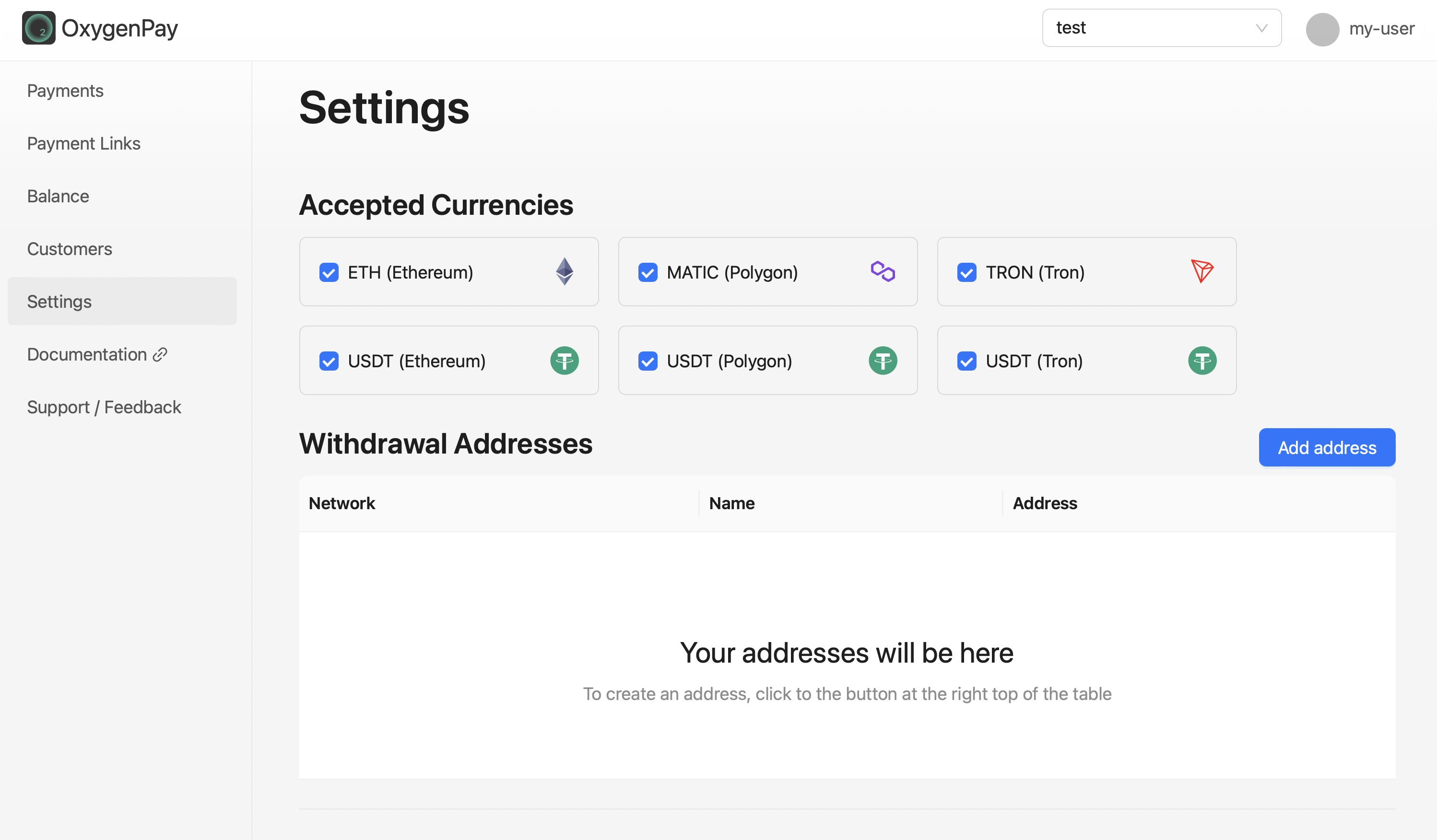
Notes after installation
Internal fees
Oxygen uses inbound wallets to receive payments and then transfers assets to outbound addresses.
This involves additional internal gas fees depending on the blockchain. Keep that in mind.
Tron outbound wallet
Tron blockchain is notorious for requiring an "activation" transaction for new addresses. To facilitate
internal transfers from inbound to outbound wallets on this network you need to activate outbound tron address
manually by sending to it any amount of TRX (0.000001). You can use
docker-compose run oxygen list-wallets --skip-config command to find the exact address of Tron outbound wallet.